Hi Everyone,
A quick post about logistics. First off, thank you to all of you who have told us in some way, shape, or form that you're enjoying the blog! It's great to hear! We've actually really been enjoying making it as well, so much so that we're probably spending more time in front of the computer than we should be on our EuroTrip. At least, as we tell ourselves in justification, it is a good way to chronicle it all. The next best thing after (or perhaps before...?) a travel journal. Either way, we'll keep trying to update as much as we can to keep you in the loop, at least until we get to Croatia. Once we're there, travelling mode ends, vacation mode starts, and all bets are off! :)
With regard to the blog, there are a few very easy things you can do to make it better. First and foremest: COMMENT! Our posting is only half of the blogging experience, and I'm sure veterans like TheMomJen will back me up on this (speaking of which, be sure to check out her blog, Cheaper Than Therapy, http://www.themomjen.com, spectacular!) The other half of the experience is everyone being able to see your thoughts.
Like a picture we post? Say so in the comments! Think something we say is funny? Let us know in the comments? Have some questions, suggestions, or advice? Fire away in the comments! We'd LOVE to hear what you guys think, and love for everyone else to be able to hear it as well.
So, a quick tutorial on commenting: At the bottom of any post, you should see a line that says something like "Posted by Ryan at 'sometime' '# comments' ." See the screengrab below for an example. All you have to do is:
1) Click the text that says "# comments."
2) Type your comment in the dialog box that shows up.
3) Choose a profile in the "Comment As:" dropdown box (Most likely "Google Account," for those of you that use gmail. If you don't yet have a Google account, it's simple to set one up, and it's free!")
4) Click the Button that says "Post Comment." That's it!
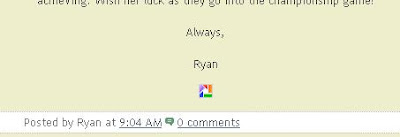
You'll all be commenting in no time! Feel free to check the comments out in addition to the posts as they come up, in fact there are already two on the site for one of our Munich Posts!
Alright, if you have questions about commenting, feel free to send us an email and we can help you sort it out. Otherwise, have fun, and let us know what you think! Then you really will be sharing our trip with us.
Hope all is well everyone, have a great weekend, and look for more posts to come from Firenze, Italy!
Love,
Ryan
A quick post about logistics. First off, thank you to all of you who have told us in some way, shape, or form that you're enjoying the blog! It's great to hear! We've actually really been enjoying making it as well, so much so that we're probably spending more time in front of the computer than we should be on our EuroTrip. At least, as we tell ourselves in justification, it is a good way to chronicle it all. The next best thing after (or perhaps before...?) a travel journal. Either way, we'll keep trying to update as much as we can to keep you in the loop, at least until we get to Croatia. Once we're there, travelling mode ends, vacation mode starts, and all bets are off! :)
With regard to the blog, there are a few very easy things you can do to make it better. First and foremest: COMMENT! Our posting is only half of the blogging experience, and I'm sure veterans like TheMomJen will back me up on this (speaking of which, be sure to check out her blog, Cheaper Than Therapy, http://www.themomjen.com, spectacular!) The other half of the experience is everyone being able to see your thoughts.
Like a picture we post? Say so in the comments! Think something we say is funny? Let us know in the comments? Have some questions, suggestions, or advice? Fire away in the comments! We'd LOVE to hear what you guys think, and love for everyone else to be able to hear it as well.
So, a quick tutorial on commenting: At the bottom of any post, you should see a line that says something like "Posted by Ryan at 'sometime' '# comments' ." See the screengrab below for an example. All you have to do is:
1) Click the text that says "# comments."
2) Type your comment in the dialog box that shows up.
3) Choose a profile in the "Comment As:" dropdown box (Most likely "Google Account," for those of you that use gmail. If you don't yet have a Google account, it's simple to set one up, and it's free!")
4) Click the Button that says "Post Comment." That's it!
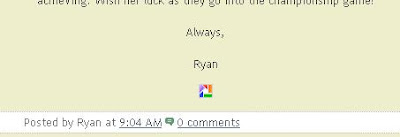
You'll all be commenting in no time! Feel free to check the comments out in addition to the posts as they come up, in fact there are already two on the site for one of our Munich Posts!
Alright, if you have questions about commenting, feel free to send us an email and we can help you sort it out. Otherwise, have fun, and let us know what you think! Then you really will be sharing our trip with us.
Hope all is well everyone, have a great weekend, and look for more posts to come from Firenze, Italy!
Love,
Ryan

No comments:
Post a Comment